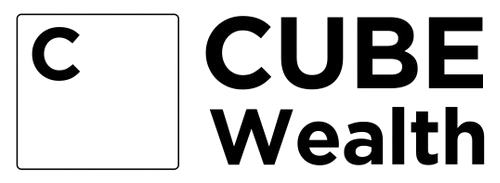How can I help you today?
I'm here to assist you with investment advice, financial planning, and wealth management questions.
💼 Investment Basics
Help me understand different types of mutual funds
📊 Retirement Planning
Calculate my retirement corpus needs
💰 Tax Planning
What are tax-saving investment options?
📈 Investment Strategy
Compare SIP vs lumpsum investment
AI can make mistakes. Please verify important information.