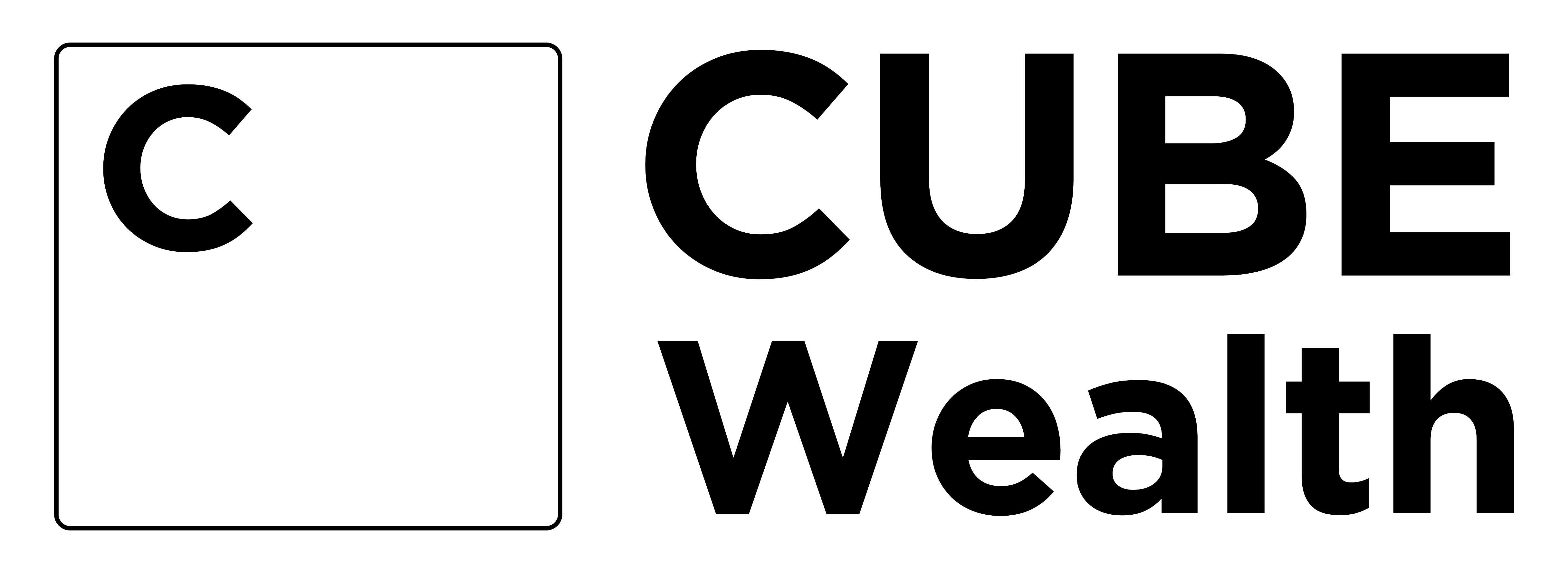Portfolio Management Services (PMS) in India: A Smart Investor’s Guide to Long-Term Wealth Building
Understand Portfolio Management Services (PMS) in India, how PMS works, who should invest, and how to build long-term wealth with structured portfolio management.